How to Use YouTube + AI to Generate 90 Days of Content Ideas in Just 30 Minutes
The exact system for turning any successful video in your niche into content ideas tailored to your audience
Coming up with fresh content ideas is hard.
But when you see others in your niche publishing thrice a week, it makes you wonder: “Am I not cut out for this?”
Don’t worry. You are. You just need a system.
What if you could dig into proven content and extract ideas relevant to your brand?
Welcome to YouTube, the world’s second-largest search engine where millions of viewers vote with their attention every day.
Today, I’ll show you how to use YouTube + AI to validated content ideas in just 30 minutes.
And no, this isn’t cheating. We’re not copying. We’re just looking at what’s already working and finding ideas relevant to our audience.
The cost of starting from scratch
Here’s what the coming-up-with-ideas-from-scratch system is costing you:
2-3 hours per week figuring out what to write = 10-12 hours per month
12 hours at $200/hour (conservative consulting rate) = $2,400 in opportunity cost
That’s $28,800 per year you could be earning serving clients instead of staring at blank pages
And the worst part is, after all that time researching, brainstorming, and second-guessing, there’s no guarantee your topic will resonate.
YouTube to the rescue
Whatever be your niche, YouTube has thousands of relevant videos. And it has spent billions perfecting its recommendation engine to surface the ones you’d like. Why not extend this to extract content ideas relevant to our audience?
And once you find one good video that leads to great content ideas, hit the like button and YouTube’s recommendations will surface similar high-performing content in your niche.
One validated video leads to ten more. With this system, you can turn it into a perpetual content idea machine.
Here’s what we’re going to do: Extract the core concepts from these validated videos and adapt them for YOUR unique audience through YOUR unique expertise.
Same validated topic. Different angle. Your voice. Your positioning.
Ready to build your YouTube content research system? Let’s begin!!!
Step 1: Find high-performing videos in your niche
Go to YouTube and search: [broad topic in your niche] [year]
For example:
“AI 2025”
“content 2025”
“productivity 2025”
Then filter by:
Upload date: This year or Last 6 months
Sort by: View count
Tip: Don’t get too narrow with your searches. If you type something like “solopreneur marketing 2025,” you’ll not get decent results. Instead, search for “marketing”. Then look for the most relevant results.
You might not find something that fits your niche perfectly. And that’s okay. The idea is to take what’s working in a related space and adapt the insights to your audience.
Scan the results for videos that meet these quality indicators. When you find one that checks all the boxes, you’ve got your source material.
Quality Indicator #1: Engagement Rate
Views are good. Comments are better.
A video with 20K views and 10 comments? Low engagement.
A video with 20K views and 300+ comments? High engagement. People are invested.
Read through the comments. They’ll reveal pain points and questions you can address.
Quality Indicator #2: Recency
Just right (1-12 months): Validated and still relevant
Too old (18+ months): Might be outdated unless evergreen
Quality Indicator #3: Content Depth
Avoid 3-minute surface-level videos
Look for 10-25 minute videos that go deep
Here’s an interesting video I found which is similar to the kind of things I speak about and passes all the criteria:
Incredible! Let’s use this.
Step 2: Download the video to mp3
Go to a YouTube to mp3 converter like Y2Mate
Paste the URL
Make sure MP3 is selected
Click convert to convert the video to MP3
Then, click on Download to download the video file in mp3 format
Step 3: Transcribe with Deepgram
Now that you have the mp3, let’s convert it to text.
1. Go to Deepgram and create a free account.
The free tier gives you $200 in credits which is more than enough.
2. Once you log in, verify you’ve got the credits. Next, click on “Speech to Text”.
3. Upload your audio file
4. Select the following options under “Transcription”
Smart Format
Punctuation
Paragraphs
Diarization
Filler Words
These will make the transcriptions more clean and readable.
5. After selecting the options, click Run to begin the transcription
6. After the transcription is complete, go to “Transcript” and click “Copy Response”
Shakalaka! We have the video is a clean, text format! Now, let’s feed this to the AI to generate content ideas.
Step 4: Set Up Your Claude/ChatGPT Project
This is the secret sauce.
Projects is a feature that transforms Claude/ChatGPT from a general-purpose AI into your personal writing assistant. It lets you give the AI context about your brand like the value statement, ideal reader avatar, and their pain points.
Without this context, the AI will produce generic content ideas. WITH this context, it generates ideas specifically tailored to your audience’s pain points.
If you don’t already have one, set up a content ideation project, and upload your brand documents
Here’s the step-by-step guide on how to do this in Claude.
Note: This is a one-time setup and highly recommended.
Step 5: Feed the Transcript and Generate Ideas
Payoff time!!!
Open your Claude Project and paste this exact prompt:
I’ve transcribed a successful YouTube video in my niche. Read through the transcript and identify the core concepts, frameworks, and insights presented and extract:
1. 5 “How to” articles addressing specific aspects of the problem
2. 5 “List-based” articles offering solutions or strategies
3. 3 “Deep dive” articles exploring root causes
4. 2 “Framework” articles providing systematic approaches
Make sure the ieas are adapted specifically for MY audience (based on my Project Knowledge)
Goals while generating ideas:
1. Adapt the concept to address my audience’s specific pain points
2. Make it actionable and specific (not generic)
3. Break down complex issues into manageable parts
4. Address both immediate relief and long-term solutions
5. Consider different reader experience levels
6. Ensure each article has an atomic focus and addresses a small problem, but in depth
7. Use language and positioning that matches my brand voice
For each article idea:
- Include a compelling headline
- Add a 1-line description of what the article will cover
- Note which specific part of our ideal reader’s problem it addresses
- Suggest a unique angle or hook that would make it stand out
Format each article idea as:
Title: [Compelling Headline]
Addresses: [Specific part of the problem]
Unique Angle: [What makes this fresh/different]
Description: [One-line overview]
Here’s the transcript:
#####################
{{TRANSCRIPT}}Replace {{TRANSCRIPT}} with the generated transcript.
Hit enter and watch Claude work.
Here are the 15 newsletter ideas and 20 short-form ideas I got back based on the concepts from the video, but tailored to my audience.
Here’s how the AI adapted concepts for my specific audience:
Original video concept: “Pain point extraction method for business ideas”
Adapted idea: “How to Mine Your Niche’s Reddit for 90 Days of Content Ideas in 45 Minutes”
Original video concept: “market validation approach”
Adapted idea: “How to Validate Content Topics Before Writing (The 15-Minute Pre-Flight System)”
Original video concept: “ego and bias”
Adapted idea: “From Ego-Driven Topics to Audience-Validated Ideas: The Authority Builder’s Paradox”
Powerful!
Some ideas will be exceptional, and some would be meh. Try running the prompt in a different chat session inside the Content Ideation Project, and it’ll give you different options. Save the best ones and get to work.
Time for some even better news!
If you’re tired of staring at blank pages wondering what to write about, you need a system, not inspiration.
I am launching the DeepWriting App that gives you strategic ideation, industry intelligence, and organized insights, so content planning becomes systematic.
Join the waitlist to lock in $47/month founder pricing before launch:



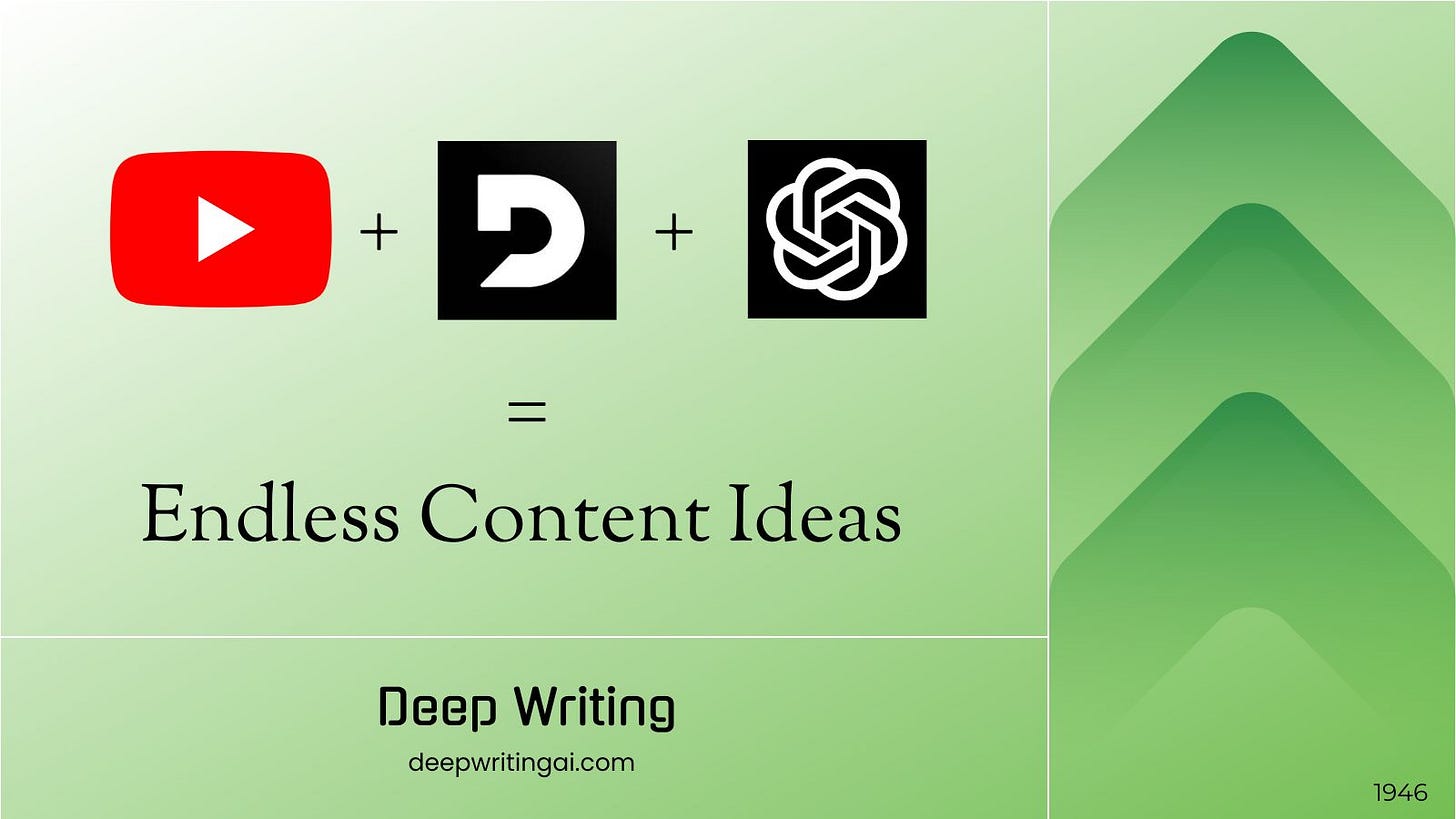
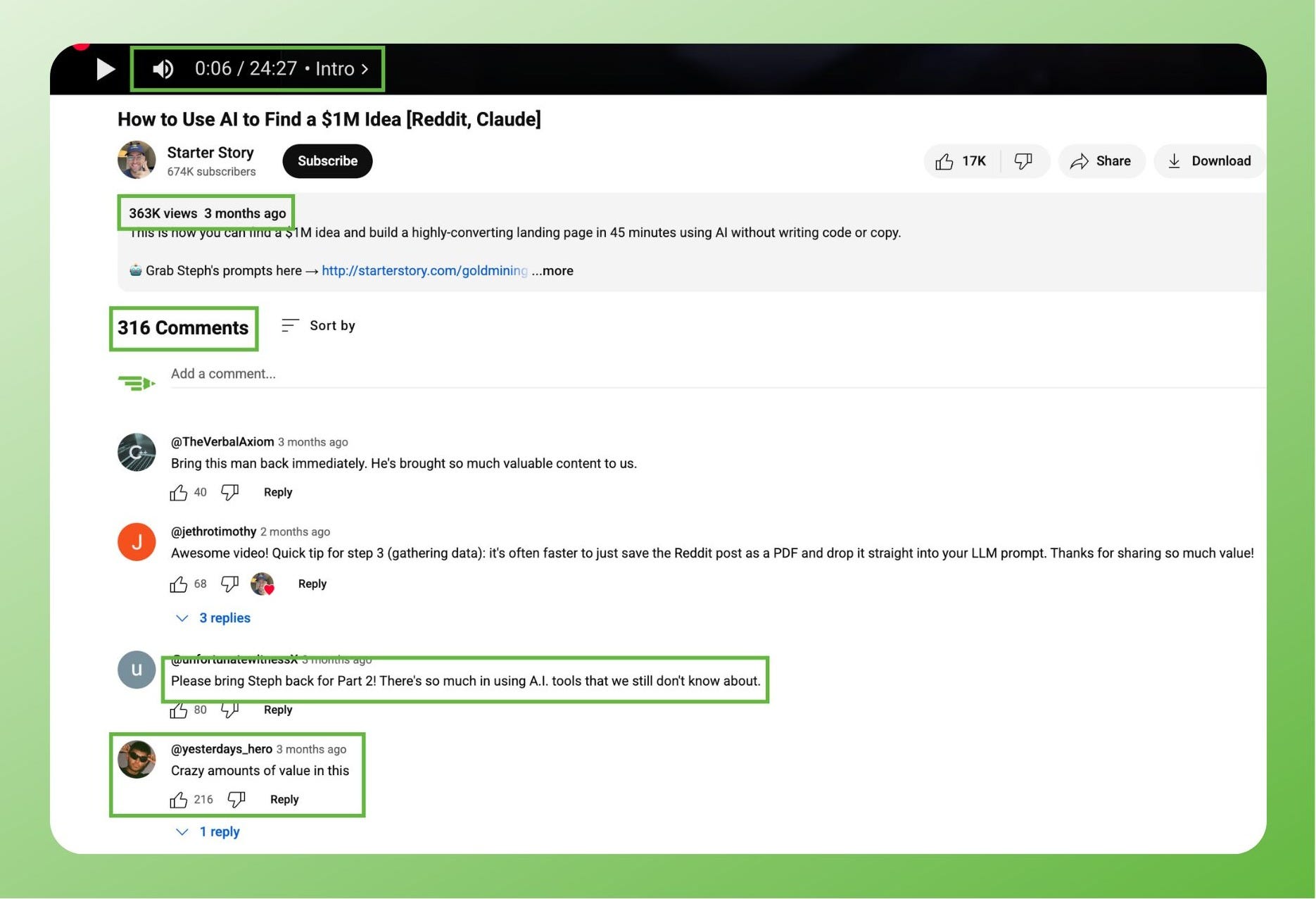

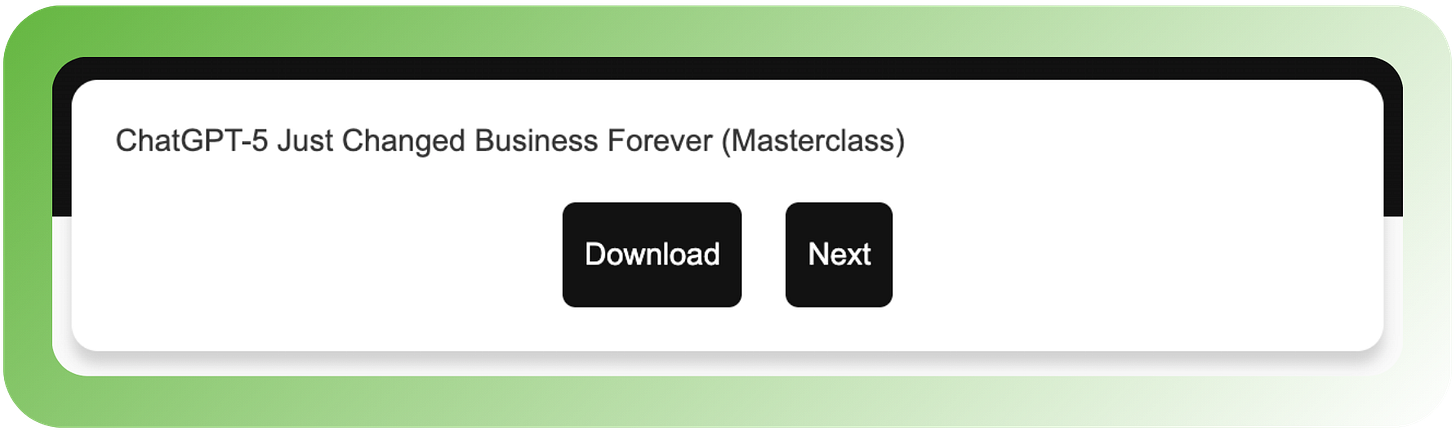
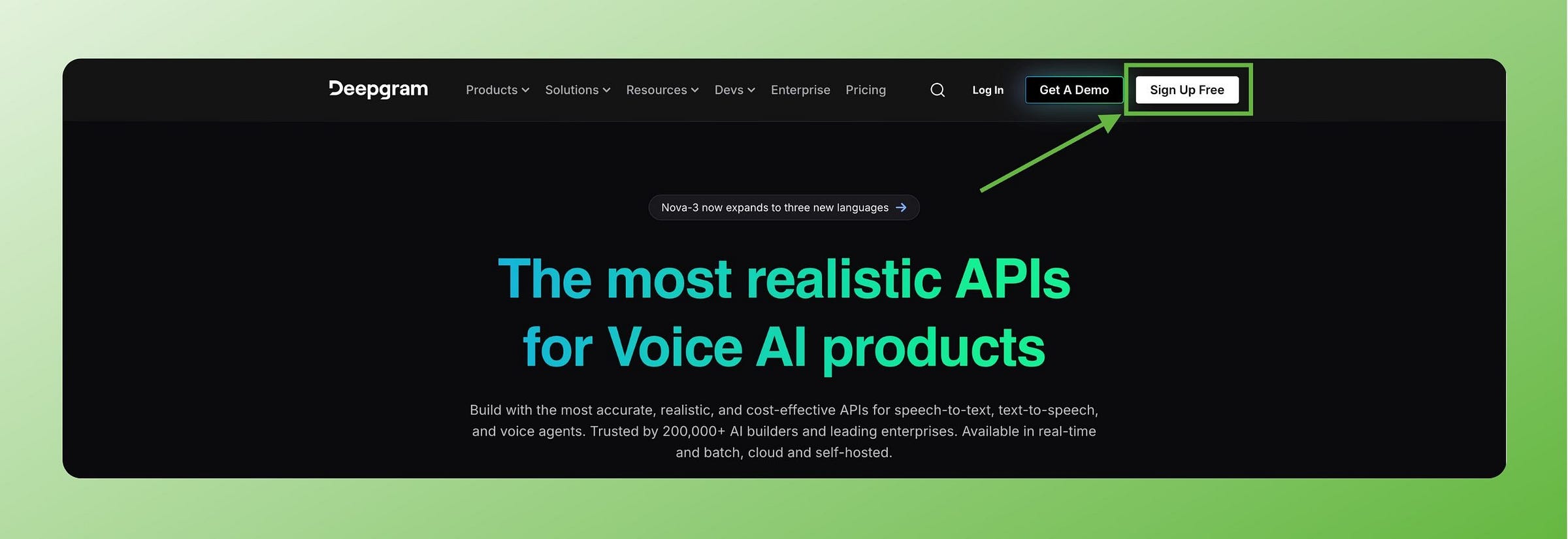
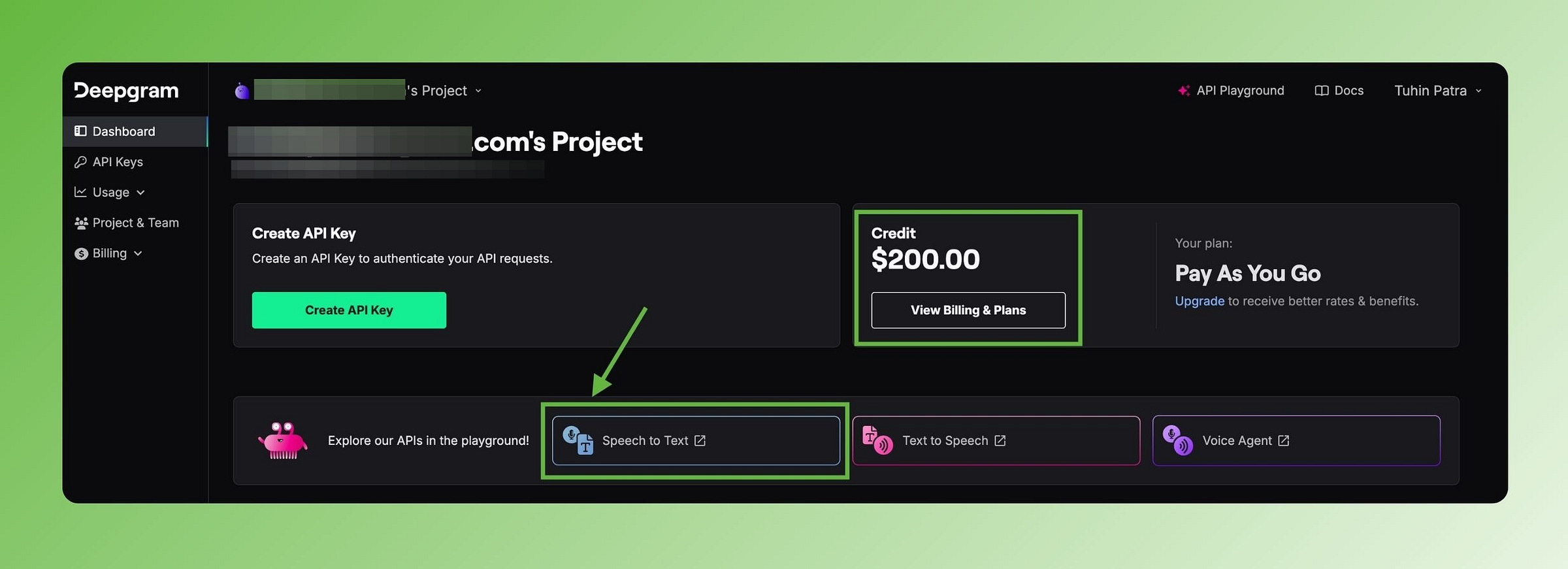
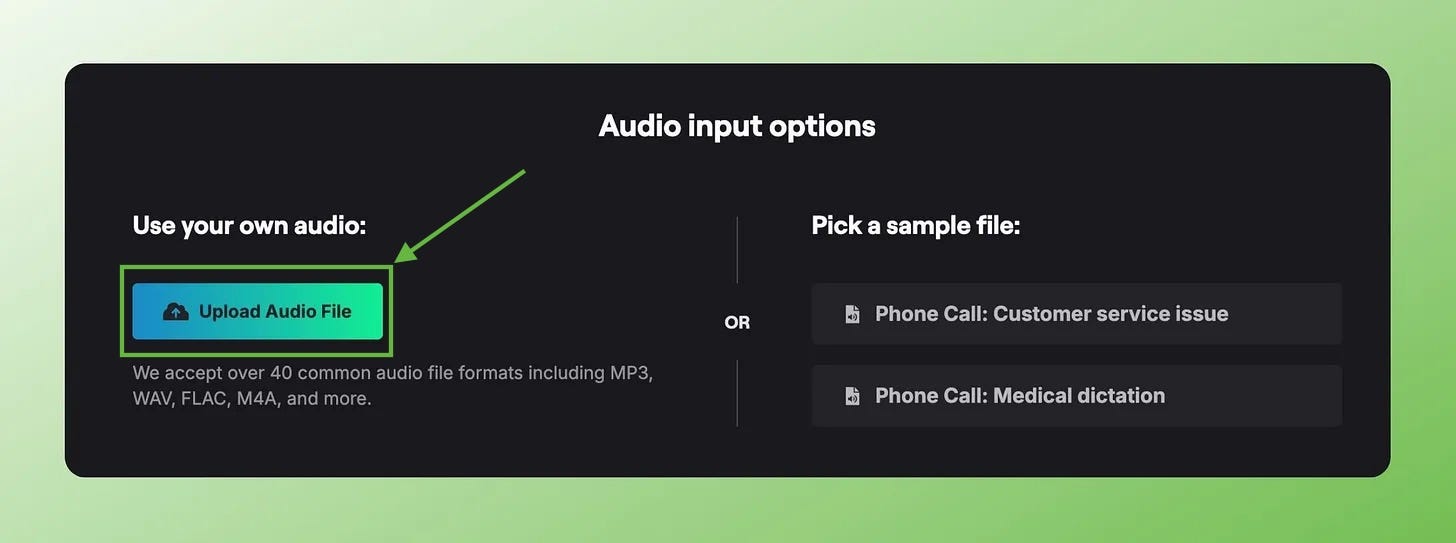
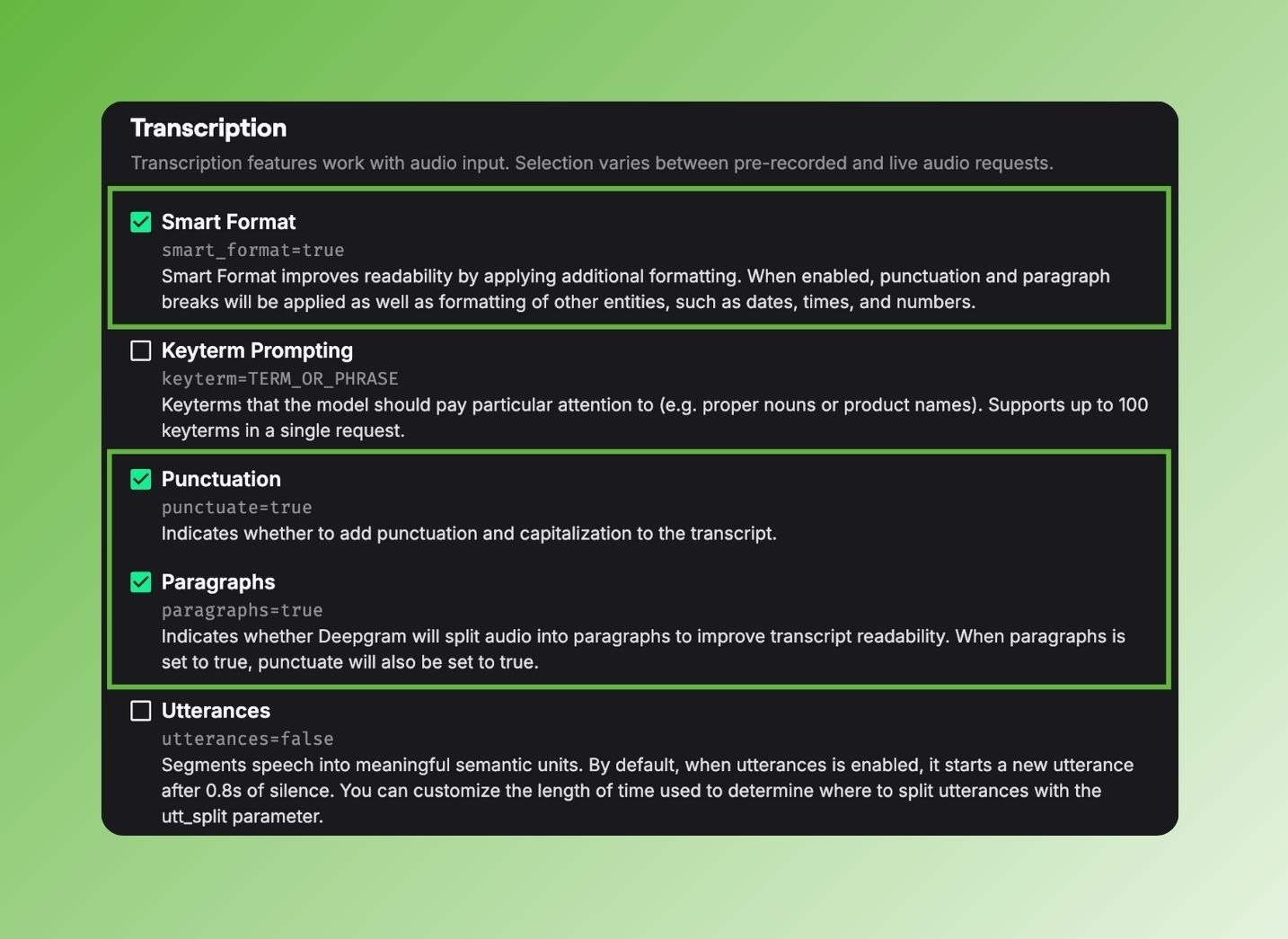
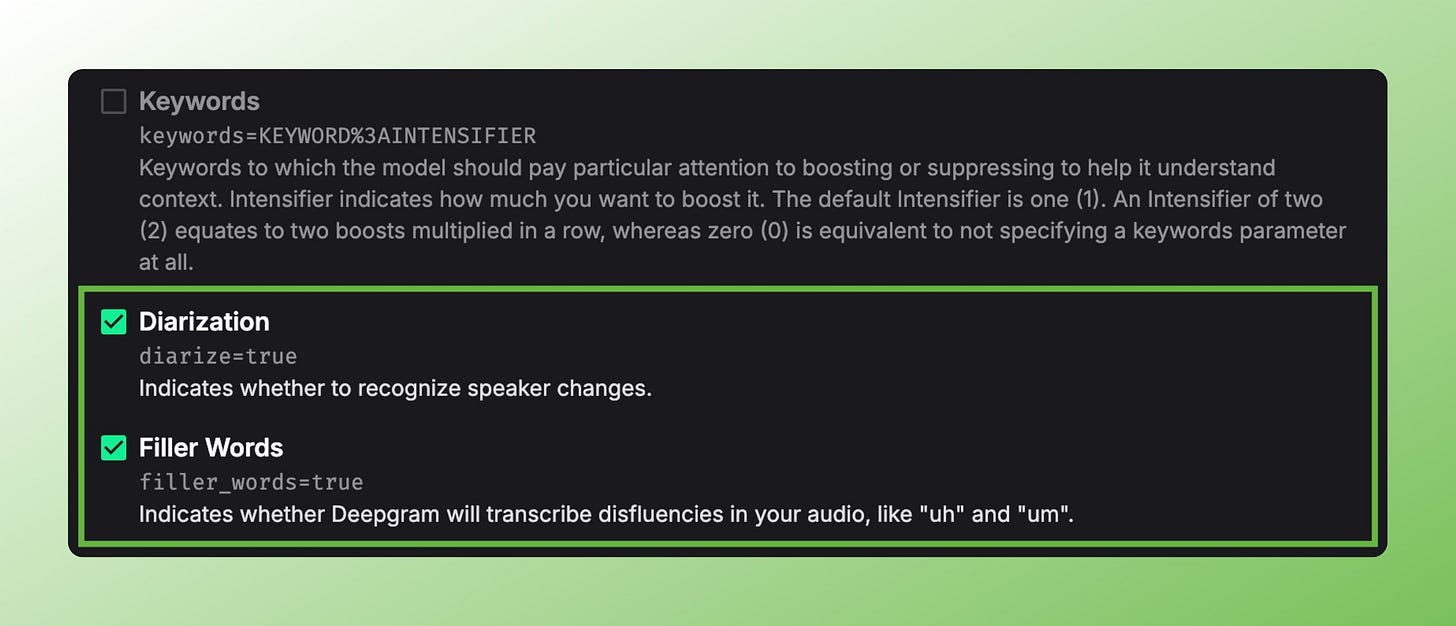
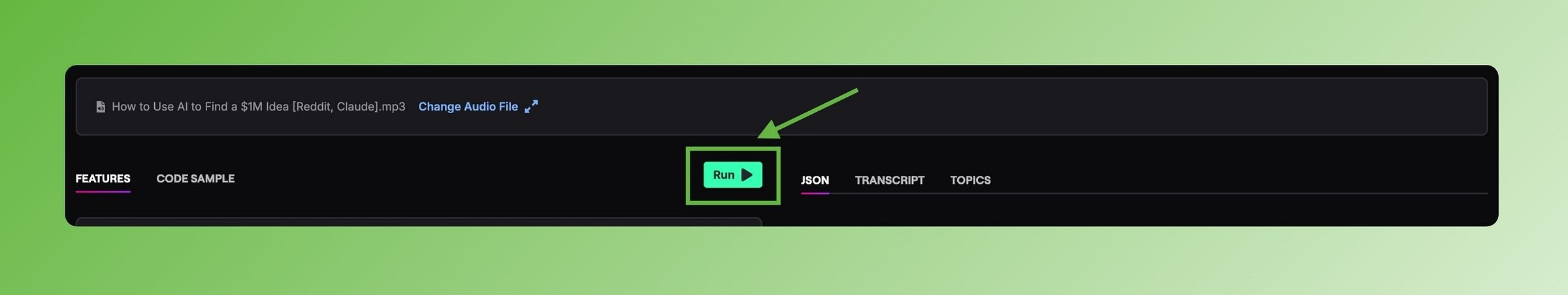
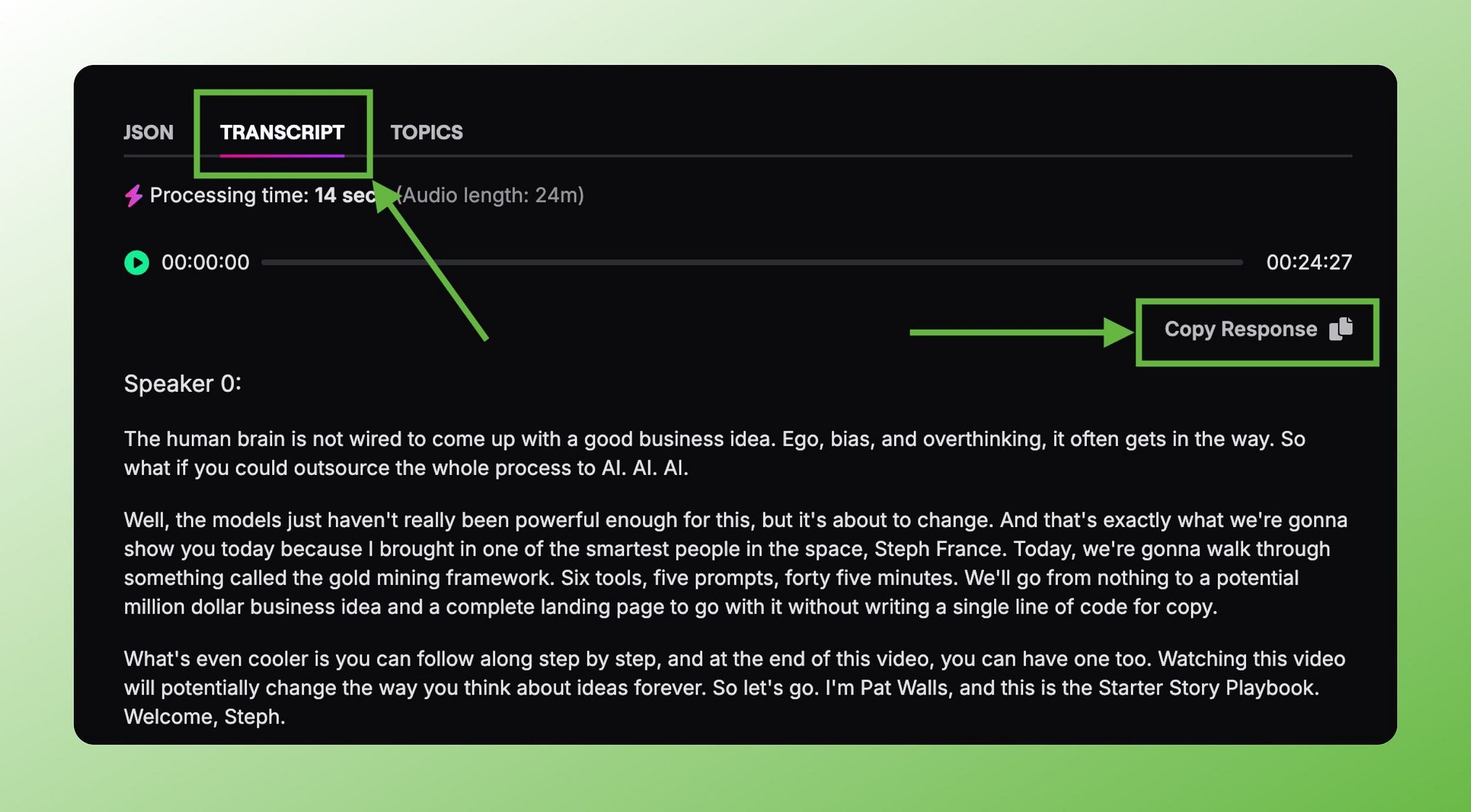

Useful, I’ll have a read.
This is gold! Turning successful YouTube videos into tailored content ideas in 30 minutes is a total game-changer for solopreneurs.
For more AI trends and practical insights, check out my Substack where I break down the latest in AI.