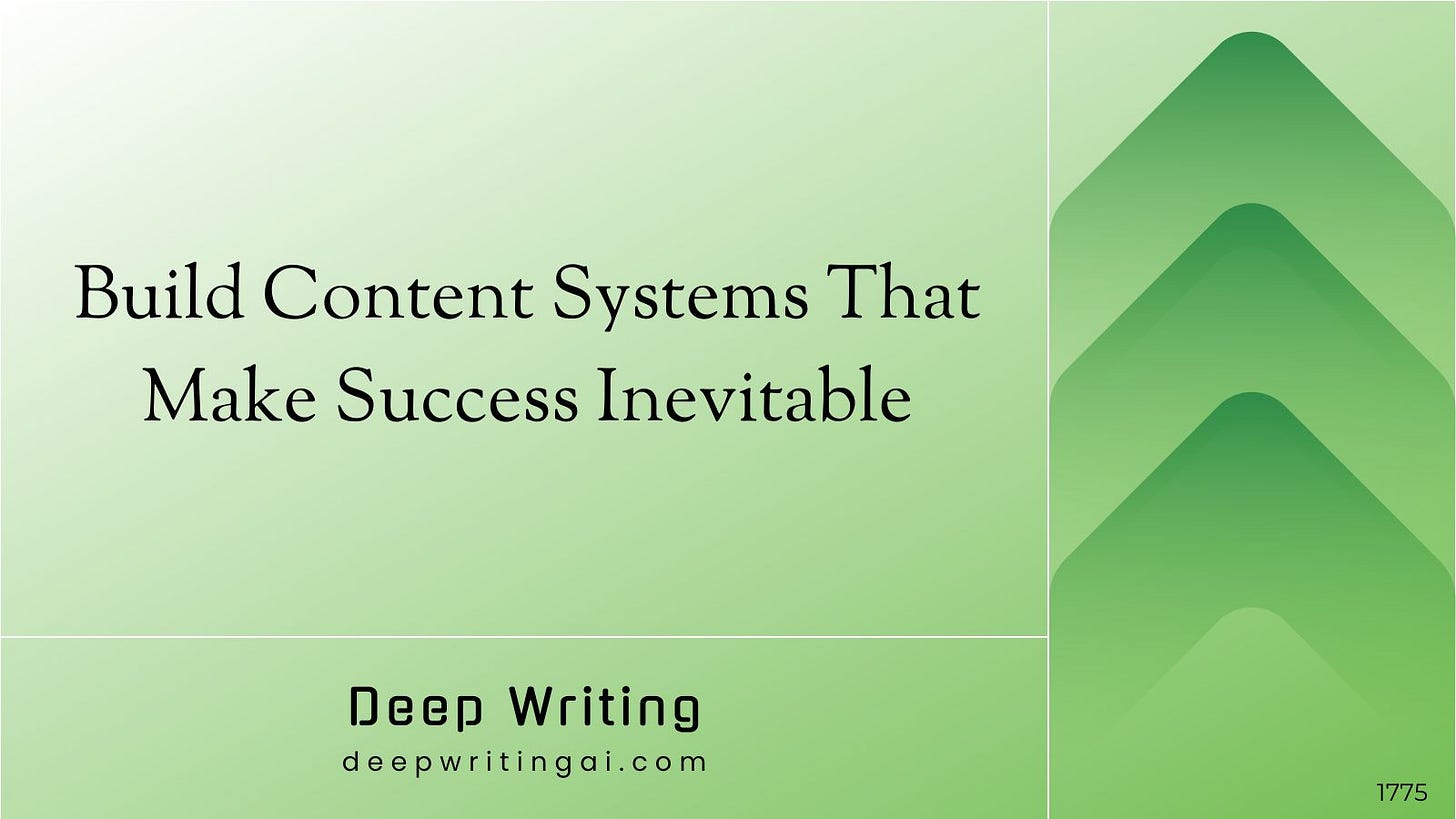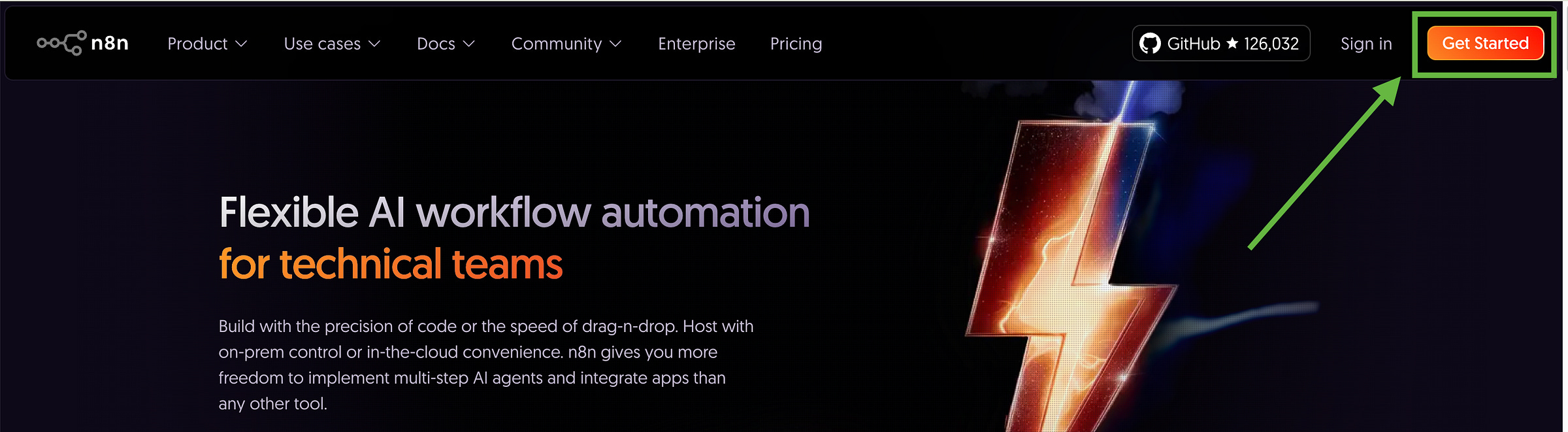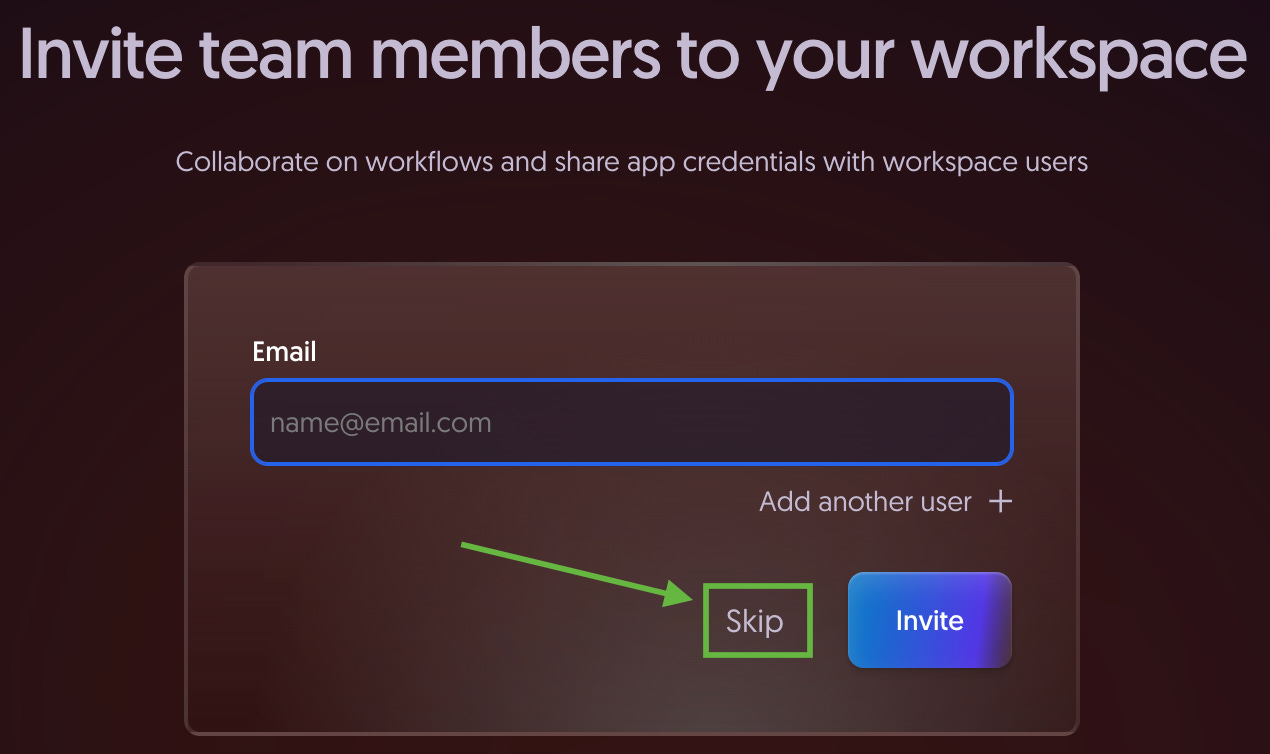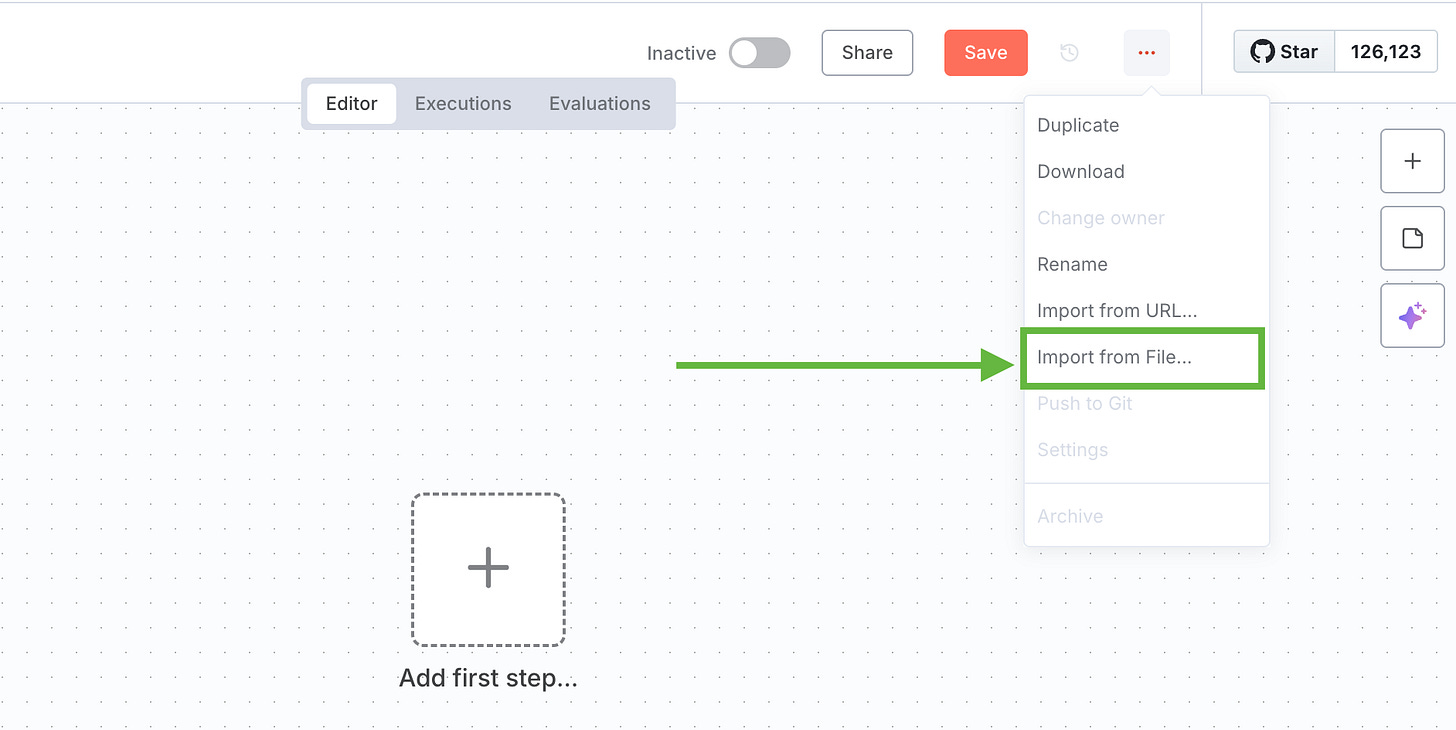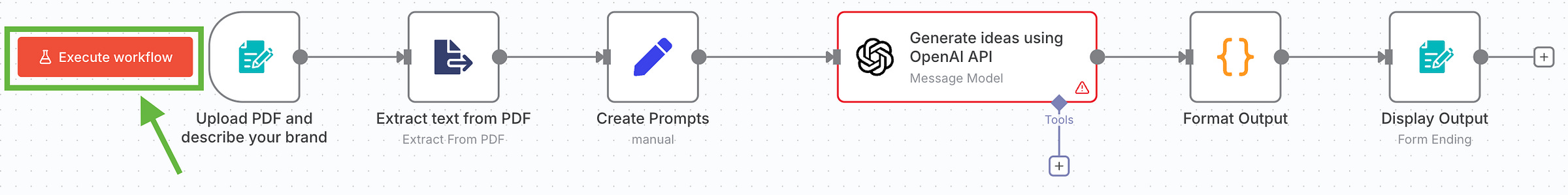Build Content Systems That Make Success Inevitable
Create your first automated workflow that transforms any article into content ideas
Creating content consistently can be a real grind.
Research → outline → write → edit → format → publish → repeat.
While most of us burn out chasing inspiration and grinding through manual processes, a few thrive, writing online and building authority consistently for years.
The difference? Systems.
Take Justin Welsh for example, one of the most authoritative voices on solopreneurship. He’s been writing online almost daily for the last 6 years!
Here’s what he has to say:
Build systems that make success inevitable
It’s Thursday night and you still have no idea what to write about for Friday’s newsletter. You frantically scroll through articles and research reports, hoping something will spark an idea.
Next week, same panic. Same last-minute brainstorming session.
Every single time you’re reinventing the wheel from scratch.
Lots of wasted time and effort.
You’re already consuming the right information — industry reports, resesarch papers, case studies. The raw material for creating thought leadership content is right there.
What you lack is a system — a structured way to generate ideas.
What if you had a system that automatically generated ideas from the information you consume?
Today, I’m sharing the Article-to-Ideas System — a simple workflow (which you can download for free) that generates content ideas tailored to your brand automatically.
What is a workflow?
A workflow is simply a sequence of steps to complete a task.
Let’s say you’ve come across a fascinating industry report containing insights that could spark weeks of content ideas.
Here’s what you typically do:
Go to ChatGPT
Upload the PDF
Describe your brand and audience
Ask for 10 newsletter ideas based on the report
Wait for AI to generate the ideas
You just executed a workflow — manually.
If you think closely, your presence and decision-making was nowhere required in the whole process.
Go to ChatGPT → The link to ChatGPT remains same everytime. No decision-making required.
Upload the PDF → The process to upload a document to ChatGPT remains same everytime. No decision-making required.
Describe your brand and audience → Your brand details stay the same. No decision-making required.
Ask for 10 newsletter ideas → The prompt remains same each time: “generate 10 newsletter ideas based on the uploaded PDF”.
The AI generates article ideas → The AI does the job. All you do is sit back and relax.
Here’s the surprising part:
You don’t add value by doing this process manually. You just become the bottleneck.
The system already knows what to do. It just needs to be run.
And if that’s the case — why not have it run automatically?
Let me show you what that looks like.
Overview of the Article-to-Ideas System
We’ll use an automation platform called n8n (pronounced “n-eight-n”) to automate our content ideation task.
n8n let us connect different modules together, each performing one subtask in the workflow.
You upload the PDF of an article/industry report, and mention the details of your brand (your niche and target audience)
Step 2 extracts all the text from the PDF
Step 3 creates a custom prompt based on your brand and contents of the PDF
Step 4 sends the PDF contents and brand details to the AI to generate article ideas
Step 5 formats the AI’s response
Step 6 displays article ideas
I’ve intentionally kept this workflow very basic for ease of understanding. We can easily extend this to run automatically when you drop an article PDF in your Google Drive, and have it generate article ideas using AI and store them in a Google Sheet.
You can then create another workflow that takes an idea from the Google Sheet and drafts an article for you.
This is how you create automated systems that make your life easier, and success inevitable.
If you perform any task where no cognitive input is required, break it into small steps, and build a system that automates the entire process.
Note: n8n is a paid platform but comes with a nice 14 day trial. There are other automation platforms as well like Make and Zapier, but I find n8n to be the best.
Okay, workflows sound nice. But do I need a technical background to implement this?
Not at all.
I know these automation tools can seem intimidating at first, but this workflow requires zero coding or technical expertise.
If you get stuck anywhere, just upload the screenshot to ChatGPT and it will fix it for you.
To implement this workflow, you’ll be doing five simple things:
Download the workflow using the download link
Create a free n8n account (takes 2 minutes)
Import the downloaded workflow file
Create your OpenAI API key (takes 5-10 minutes)
Add your OpenAI API key to the workflow (takes 2 minutes)
The whole setup takes less than 15 minutes.
Setting up your Article-to-ideas workflow
Step 1: Download the workflow
Click here to download the workflow. It will download a file called 001_Article_to_Ideas.json
Step 2: Create your free n8n account
Go to n8n.io
Click “Get Started” in the top right corner
Fill up the details and click on “Start 14 day trial”
Fill up the questionnaire
Skip invite
Click on “Start Automating”
In the dashboard, click “Create Workflow”
You’ll be taken to the workflow editor. You’re now ready to import the Article-to-Ideas System.
Step 3: Import the Workflow
Click on the three dots at the top of the workflow editor → select “Import from File…” → Select the file you just downloaded
This will create the workflow in your editor:
Step 4: Create your OpenAI API key
An Application Programming Interface (API) acts as a bridge that enables different software programs to communicate with each other.
Normally, when we interact with ChatGPT, we manually type in the commands and read the responses.
This is okay for one off conversations.
To be able to connect with OpenAI’s GPT models automatically, you’ll need an API key.
Important Note: API usage is billed separately from any ChatGPT Plus subscription you might have.
You’ll need to add a payment method to your OpenAI account, and you’ll be charged based on your API usage.
For the system we’re building, costs are typically minimal (~$5 per month for moderate usage).
Follow the steps here to generate an API key.
Copy the API key. We’ll need it for the next step.
Step 5: Add the API key to your workflow
Come back to n8n and add the key you just created.
Click on the “Generate ideas using OpenAI API” node
In the panel that opens, look for “Credential to connect with”
Click on “Create new credential”
Paste the API key you copied earlier
Alright! The workflow is ready and we’re ready to roll.
Test Your Article-to-Ideas System
Time to see your automation in action.
Click on “Upload PDF and describe your brand” → “Execute workflow”
A form will appear asking for the PDF file, your niche description, and your target audience details
Click “Generate Ideas”, and the workflow will process the PDF and generate a list of article ideas tailored specifically to your brand based on the document you uploaded.
Understanding the workflow
Beyond Article Ideas: Your Systems Journey Begins
Setting up the workflow might seem complicated, but you’ve just crossed a critical threshold.
You’re no longer someone who panics about content every Thursday night. You’re someone who builds systems that work while you sleep.
Next week, we’ll extend this workflow to automatically generate ideas and store them automatically in Google Sheets.
Here's what becomes possible when you think systematically
Research-to-Authority Pipeline:
Save a McKinsey report to Google Drive → wake up to 10 article ideas in your inbox, each positioned to showcase your unique expertise
Bookmark competitor analysis → automatically generate contrarian takes that establish you as an independent thinker
Forward client success stories → transform into case study content that builds credibility across LinkedIn, newsletters, and blog posts
Automated Content Operations:
Google Drive PDF uploads → automatic idea generation → organized content database
Research compilation → multi-format content → cross-platform distribution
Expert insights → systematic content → consistent authority building
Getting errors?
Copy any error message and ask ChatGPT: “I’m setting up an n8n workflow and got this error. How do I fix it?” It’s surprisingly effective at troubleshooting automation platforms.